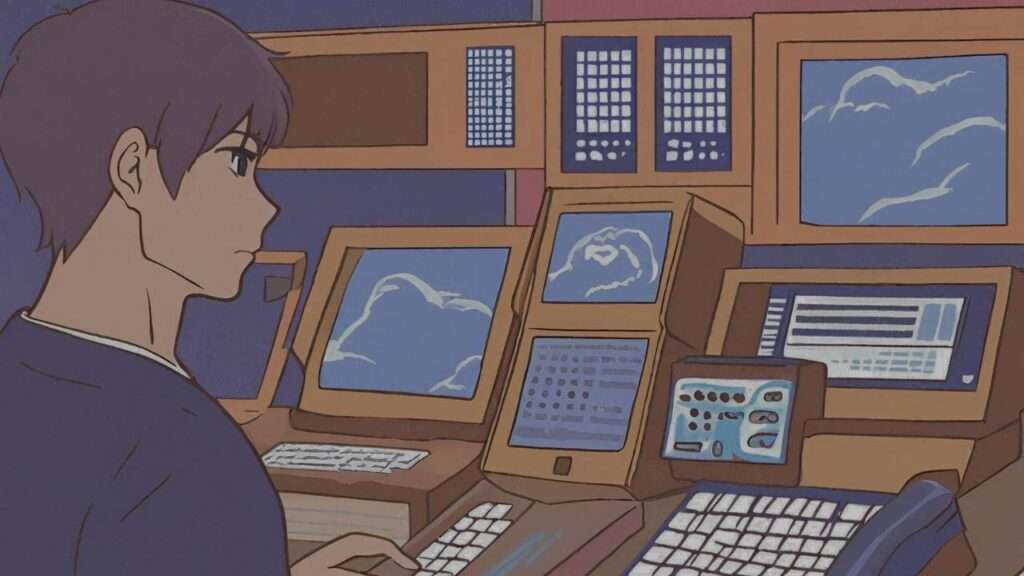In the complex world of computer networks, the physical layer sits at the foundation, enabling the raw transmission of data over a tangible medium. This layer is where bits and bytes of information embark on their journey from one device to another, traversing cables, airwaves, or fiber optics. Let’s dive into understanding the physical layer i.e. the most essential layer in networking.
What is the Physical Layer?
The physical layer stands as the first and lowest layer in the Open Systems Interconnection (OSI) model – a theoretical framework outlining how communication protocols should work. Its primary responsibility is to ensure the transmission of raw, unstructured data in the form of bits (0s and 1s) across a physical connection between network devices.

Core Functions of the Physical Layer
- Bit Transmission: The physical layer’s central role involves converting digital data into signals compatible with the transmission medium. This means transforming those 0s and 1s into electrical voltages, light pulses, or radio waves.
- Physical Medium: This layer determines the kind of physical connection used – copper cables (twisted pair, coaxial), fiber optic cables, or wireless transmission, each with its specific strengths and limitations.
- Hardware Specifications: The physical layer establishes standards for network hardware components like network interface cards (NICs), cabling types, connectors, hubs, and repeaters. These specifications ensure that devices across a network can seamlessly communicate.
- Topology: It deals with the physical arrangement of network devices, laying out whether they are connected in a star, bus, ring, or other logical layout.
- Encoding and Signaling: The physical layer determines how binary data (0s and 1s) are represented with various signals (like changes in voltage levels for electrical signals). This process is called encoding.
- Data Rate: This layer governs the speed at which bits are transmitted across the network, measured in bits per second (bps).
Examples of Physical Layer Components and Considerations
- Cables: Ethernet cables (Cat5e, Cat6), fiber optic cables
- Radio Frequencies: Wi-Fi, Bluetooth
- Modulation Techniques: Techniques used to represent bits as signals across specific mediums.
- Synchronization: The synchronization of clocks between devices to ensure the proper interpretation of transmitted signals.
Challenges at the Physical Layer
- Attenuation: Weakening of the signal strength as it travels across a medium.
- Noise and Interference: Interference from various sources (electromagnetic signals, physical obstructions) can affect signal quality.
- Bandwidth Limitations: Each physical medium has limitations on how much data (bits per second) it can effectively carry.
The physical layer underpins the entire networking process. Without its ability to transfer raw data across physical connections, higher-level protocols enabling web browsing, email, and data applications would crumble. Understanding its role empowers network troubleshooting and helps in evaluating the strengths and limitations of different networking technologies.
Understanding Data Flow: Different Types of Transmissions in Communication Systems
In the vast world of communication technology, the way data moves from one place to another is a fascinating process. Transmission modes play a pivotal role in how we send and receive information, whether it’s a simple text message, a live video stream, or an email. Let’s explore the different flavors of transmission that make our connected world function.

Simplex: One-Way Communication
Simplex transmission is like a one-way street for data. Information flows in a single direction—from the sender to the receiver, with no option for a reverse response. Think of these examples:
- Radio Broadcasting: Radio stations blast signals outward; your radio acts as a receiver.
- Television: Traditional TV works similarly to radio, although now picture data is integrated as well.
- Keyboard to Monitor: Data only flows from keyboard keys to be displayed on a screen.
Half-Duplex: Taking Turns to Talk
Half-duplex transmission mode is like a walkie-talkie conversation. Both devices can send and receive, but not at the same time. Picture this:
- Walkie-Talkies: A classic example – one person talks, the other listens, and then they switch roles.
- Early Network Systems: Older computer networks sometimes relied on half-duplex for efficiency.
Full-Duplex: Talk and Listen Simultaneously
Full-duplex transmission opens up two-way communication simultaneously. It’s like a normal phone conversation—both individuals can speak and hear at the same time. Some common applications include:
- Modern telephone systems: The way we expect them to function!
- Computer Networking: Most modern networks use full-duplex, making online collaboration a breeze.
- Video Conferencing: The back-and-forth interactions we have in a smooth video conference happen because of full-duplex transmission.
Picking the Right Mode
Selecting the right transmission mode depends on several factors:
- Communication Needs: Do you need only one-way transmission, or is back-and-forth exchange crucial?
- Data Volume: Full-duplex systems usually handle a lot more information at once.
- Cost & Infrastructure: Simpler technologies like simplex can be cheaper to implement, while full-duplex may require more advanced equipment.
Wired and Wireless: Understanding Transmission Media in Networking
In the complex world of computer networking, data needs a way to travel from one device to another. This is where transmission media play a crucial role. Let’s dive into the different types of transmission media and their unique characteristics.

Wired Transmission Media
- Twisted Pair Cable Twisted pair cables are like the workhorses of networking. They consist of pairs of copper wires twisted together to reduce electromagnetic interference. These cables are popular for their affordability and versatility.
- Unshielded Twisted Pair (UTP): The most common type, suitable for short to medium distances in indoor environments.
- Shielded Twisted Pair (STP): Offers additional shielding, making it suitable for environments with more interference.
- Coaxial Cable These cables offer higher bandwidth and less susceptibility to interference than twisted pair. They feature a central conductor surrounded by insulation and a metallic shield. Popular for applications like cable television and older Ethernet networks.
- Optical Fiber Optical fiber is the superstar of data transmission. It uses thin strands of glass or plastic to transmit data as light pulses. This gives it significant advantages:
- Immense Bandwidth: Offers the highest bandwidth available for long-distance transmission.
- Low Attenuation: Carries data over long distances with minimal signal loss.
- Immunity to Interference: Unaffected by electromagnetic interference.
Wireless Transmission Media
Wireless transmission relies on electromagnetic waves to send data through the air, offering unparalleled freedom and mobility.
- Radio Waves Wireless networking technologies like Wi-Fi and Bluetooth utilize radio waves to transmit data over varying frequencies. Radio waves are ideal for short-range to medium-range wireless communications.
- Microwaves Higher-frequency radio waves that can transmit data over larger distances but require clear line-of-sight. They’re used in point-to-point satellite communications and specialized wireless networks.
- Infrared Infrared uses light in the infrared spectrum to transmit data over short distances and also requires line-of-sight. Think of your TV remote; that uses infrared signals.
Choosing the Right Medium
Factors to consider when choosing a transmission medium include:
- Distance: How far does the data need to travel?
- Bandwidth: How much data needs to be transferred per second?
- Interference: What level of electromagnetic interference is present in the environment?
- Cost: What is the budget for deployment and maintenance?
Closing Thoughts
The physical layer, while overlooked at times, forms the crucial backbone upon which all our modern communication systems are built. Understanding the fundamentals of bit transmission, physical components, and the unique traits of different mediums gives us a profound appreciation for the complexity behind every bit of data we receive.
When designing or troubleshooting networks, whether it’s a small home setup or a massive corporate infrastructure, considerations from the physical layer are an essential piece of the puzzle. The right choices ensure seamless connectivity and pave the way for the rich interactions we have online.
- Have you encountered any real-world scenarios where the choice of transmission medium made a significant difference? Share your experiences in the comments!
- Are there any emerging physical layer technologies you’re particularly excited about? Let’s talk about the future of connectivity!