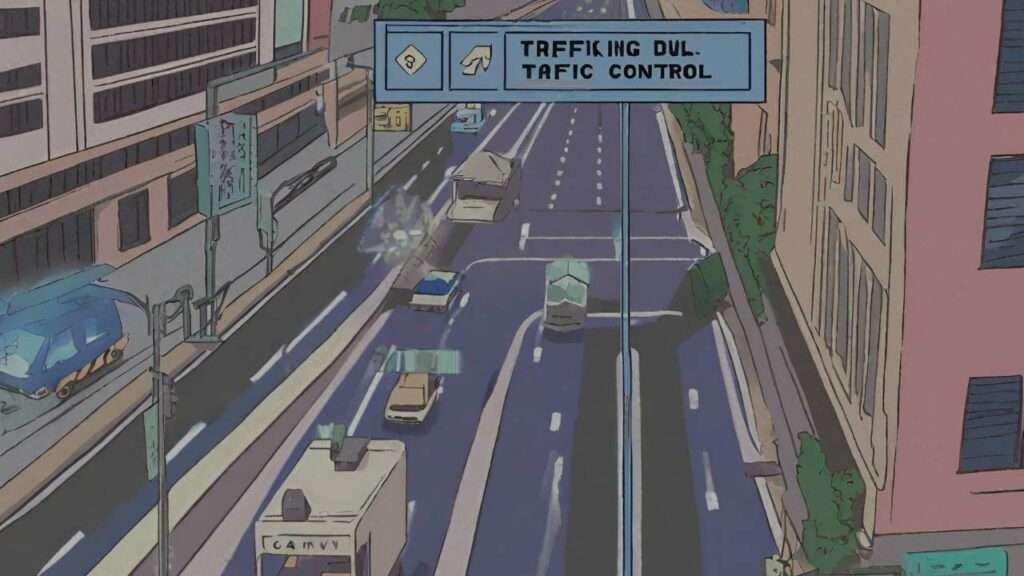Within the hierarchical OSI (Open Systems Interconnection) model, the Data Link Layer (Layer 2) serves as a fundamental building block for reliable communication across a local network segment. This layer assumes a paramount role in governing the flow of data between directly connected network nodes, providing mechanisms for error control, medium access regulation, and frame delimitation.
Its functions can be compared to the intricate choreography of traffic controllers within a metropolitan area. Much like how traffic controllers ensure the orderly flow of vehicles and prevent congestion, the Data Link Layer establishes protocols to facilitate efficient data transmission and minimize collisions on the shared network medium. Let’s dive into the key concepts:
Link Layer Devices

The Data Link Layer relies on a range of network devices to fulfill its responsibilities in organizing and regulating data transmission within a local network. The key players include:
- Network Interface Cards (NICs): These integral hardware components reside in every network-enabled device (computers, servers, printers, etc.). NICs are responsible for providing a device with its physical connection to the network medium. Crucially, each NIC possesses a globally unique Media Access Control (MAC) address hardcoded during manufacturing. This address serves as a device’s unambiguous identifier within the local network segment.
- Switches: Modern networks consider switches indispensable. They function as intelligent hubs, superseding the role of less sophisticated hubs. Switches proactively learn the MAC addresses associated with devices connected to each of their ports. Using this knowledge, they efficiently forward data frames only to the relevant destination port(s). This targeted forwarding significantly reduces the potential for collisions and enhances overall network performance.
- Bridges: Bridges represent a legacy technology primarily used to interconnect two separate network segments. Their functionality has been largely absorbed by modern switches, which offer greater flexibility and advanced features. Bridges operated by filtering traffic based on MAC addresses, forwarding frames only between networks as necessary.
Distinctions and Interplay
It is worth noting that switches are inherently more advanced than bridges. Switches can establish multiple collision domains (smaller segments where collisions are contained), while bridges traditionally connected only two. Furthermore, modern switches can operate at higher layers of the OSI model, incorporating some functionality typically associated with routers (Layer 3).
MAC Addresses

Media Access Control (MAC) addresses serve as the indelible identifiers of network interfaces. These 48-bit addresses, typically expressed in hexadecimal format, are permanently assigned to Network Interface Cards (NICs) during the manufacturing process. This assignment scheme, governed by the IEEE, ensures global uniqueness, allowing each network-connected device to possess a distinctive address on its local network segment.
Structure of a MAC Address
- Globally Unique: The first 24 bits (or 3 bytes) of a MAC address constitute the Organizationally Unique Identifier (OUI). This portion is assigned to the hardware manufacturer, guaranteeing that no two devices manufactured by different vendors will share the same initial prefix.
- Manufacturer-Assigned: The remaining 24 bits (or 3 bytes) are designated by the manufacturer, providing latitude to create millions of unique addresses within their allocated OUI space.
Example
A MAC address like 00:0A:95:9D:68:16 can be dissected as follows:
- 00:0A:95 – The OUI, indicating the device’s manufacturer.
- 9D:68:16 – The manufacturer-specific portion to differentiate individual devices.
Key Significance of MAC Addresses
MAC addresses are fundamental to the operation of Layer 2 network protocols. Within a local network, many crucial functionalities rely on MAC addresses:
- Device Identification: MAC addresses provide the essential hardware-level identifiers required to distinguish between devices on a shared network segment.
- Frame Addressing: When transmitting data frames, the source and destination MAC addresses are included to ensure accurate delivery within the local network domain.
- Address Filtering: Networking devices like switches utilize MAC addresses to establish forwarding rules and to selectively filter traffic based on their address information.
IP and MAC Addresses

In computer networking, IP and MAC addresses form a complementary system for identifying and communicating with devices across a vast and interconnected landscape.
- IP Addresses (Layer 3): The Logical Network Address IP addresses, operating at the Network Layer (Layer 3) of the OSI model, function as logical identifiers assigned to devices within a network. Their primary purpose is to facilitate routing of data packets across diverse networks, including the global expanse of the Internet. Think of an IP address like a postal address – it helps pinpoint a device’s general location in the vast interconnected web of networks.
- MAC Addresses (Layer 2): The Physical Hardware Address In contrast, MAC addresses reside at the Data Link Layer (Layer 2). These are hardware-embedded identifiers, permanently assigned to a device’s Network Interface Card (NIC) by the manufacturer. A MAC address offers a unique and unchangeable means to pinpoint a specific device within a local network segment. It’s analogous to a device’s unique fingerprint within its immediate network neighborhood.
How IP and MAC Work in Tandem
IP and MAC addresses operate in a hierarchical yet interdependent manner:
- Routing Across Networks: When your computer desires communication with a device outside its local network, it initially relies on the destination’s IP address. This IP address enables routers to determine the optimal path to deliver the data across various network segments.
- Local Delivery: Upon reaching the local network of the destination device, the IP address is no longer sufficient for final delivery. This is where the Address Resolution Protocol (ARP) comes into play. Your computer broadcasts an ARP request, essentially asking, “Which device has this specific IP address?” The device possessing the matching IP address responds with its MAC address.
- Frame Creation and Transmission: Armed with the destination’s MAC address, your computer can now construct data frames for transmission over the local network. The MAC address is vital for specifying the intended recipient at the Data Link Layer.
In Summary, IP and MAC addresses represent distinct layers within a comprehensive addressing framework. IP addresses govern the broader routing and addressing scheme across networks, while MAC addresses provide the granular means to pinpoint and communicate directly with devices within the same physical network segment.
Broadcast MAC Address

Within the domain of Ethernet networking, the broadcast MAC address, designated as FF:FF:FF:FF:FF:FF in hexadecimal notation, serves a critical signaling function. It identifies a data frame as being intended for reception and processing by all devices residing within the same network segment or broadcast domain.
Significance of the Broadcast MAC Address
The use of the broadcast MAC address enables several network protocols and operations, including:
- Network Discovery: Protocols like the Dynamic Host Configuration Protocol (DHCP) employ broadcasts to allow newly connected devices to request IP addresses and other necessary configuration parameters.
- Address Resolution: The Address Resolution Protocol (ARP) relies upon broadcast messages to discover the MAC address associated with a known IP address on the local network.
- Network-Wide Notifications: Certain network management and diagnostic tools may utilize broadcast frames for distributing alerts, status messages, or other information relevant to all devices within the segment.
Understanding the Mechanism
When a device encapsulates data intended for all nodes on the network, it places the broadcast MAC address within the destination address field of the Ethernet frame. Upon reception of this frame, network switches or hubs propagate it out of all connected ports (except the port on which it was received). This ensures that every device within the broadcast domain has the opportunity to examine and potentially act upon the transmitted data.
Switches

Switches represent a significant advancement over legacy network hubs. Hubs operated with a broadcast mentality, indiscriminately forwarding data out of all ports, leading to collisions and reduced network efficiency. Switches, by contrast, demonstrate a capacity for learning and intelligent decision-making that optimizes network traffic.
The CAM Table
The cornerstone of a switch’s intelligence lies in its Content Addressable Memory (CAM) table. This specialized memory structure functions as a dynamic map, correlating the unique MAC addresses of connected devices with their associated switch ports. The switch populates this table by observing incoming data frames:
- Learning Process: When a switch receives a frame, it extracts the source MAC address and the port on which the frame arrived. It then updates the CAM table, creating an association between this MAC address and the port.
- Targeted Forwarding: When a frame destined for a specific MAC address arrives, the switch consults its CAM table. If an entry for the destination MAC address exists, the frame is selectively forwarded out the corresponding port, preventing unnecessary broadcasts.
Benefits of CAM-Driven Forwarding
- Reduced Collisions: By targeting traffic to specific ports, switches drastically reduce the likelihood of collisions within a network, especially in larger network environments.
- Increased Bandwidth: Minimizing broadcast traffic frees up valuable network bandwidth, allowing devices to communicate at their optimal speeds.
- Enhanced Security: Switches can create micro-segments, limiting the visibility of network traffic, making it more difficult for unauthorized devices to eavesdrop.
Multi-switch Networks and Segmentation
The strategic deployment of multiple switches within a network presents a solution for scalability and the optimization of network performance. Crucially, this approach introduces the concept of network segmentation, where a larger network is partitioned into smaller, more manageable broadcast domains. Let’s examine the benefits of this approach:
- Reduced Collisions: In a single-switch network, all connected devices share a single collision domain. This means that when two devices transmit data simultaneously, a collision occurs, necessitating retransmission and negatively impacting efficiency. Multi-switch networks mitigate this issue by confining collisions to their localized segments.
- Enhanced Bandwidth Allocation: Segmentation alleviates network-wide congestion by decreasing the number of devices competing for bandwidth within a given segment. Consequently, individual devices benefit from increased available bandwidth, enhancing overall application responsiveness.
- Improved Security: Network segmentation can form the basis for security policies that restrict traffic flow between segments. This limits the spread of potential attacks or malware, bolstering the network’s overall security posture.
- Simplified Troubleshooting: When network issues arise, the problem is likely related to a specific segment rather than the entire network. This targeted approach significantly expedites troubleshooting processes.
Illustrative Analogy
Consider a large, open-plan office where all employees share a single workspace. The continuous flow of conversations and movement would create an environment with decreased productivity and efficiency. By partitioning this office space into smaller rooms or cubicles, a more manageable, focused environment is created, akin to the segmentation principle within multi-switch networks.
Multi-switch Example
Consider a multi-departmental office network where efficiency and scalability are paramount. In this scenario, each department (e.g., Sales, Marketing, Engineering) has its own dedicated switch. These departmental switches are strategically interconnected to a central backbone switch. Let’s examine the benefits of this segmented topology:
- Reduced Collision Domains: By dividing the network into departmental segments, each switch effectively creates smaller collision domains. Collisions, which occur when multiple devices attempt to transmit data simultaneously, are now primarily confined within individual departments. This localization of collisions significantly reduces the likelihood of network-wide congestion.
- Enhanced Bandwidth Allocation: Each department enjoys a greater share of available bandwidth within its segment. This prevents bandwidth bottlenecks that might occur if all departments shared a single switch, ensuring smoother data flow for departmental tasks and applications.
- Improved Security: Network segmentation provides a level of isolation between departments. This can help contain network security incidents and limit the potential spread of unauthorized access or malicious activity throughout the organization.
- Scalability: The modular design of a multi-switch network allows for seamless expansion. Adding a new department is often as simple as connecting a new switch to the central backbone, without significantly impacting the performance of existing segments.
Hierarchical Network Structure
The central backbone switch in this example assumes a critical role. It facilitates interdepartmental communication when necessary and, most importantly, serves as the gateway for traffic leaving the local office network – typically connecting to a router for access to the internet or other external networks.
In Summary, a well-designed multi-switch network provides a structured, scalable, and efficient solution for modern offices. It optimizes performance, enhances security, and offers the flexibility to grow with changing business needs.
Multi-switch and Router Example
In a multi-switch network, switches efficiently manage communications within specific network segments or departments. Their focus lies in optimizing data flow within these local domains. However, when communication needs to extend beyond the boundaries of the local network, routers step in to bridge the gap.
The Role of Routers as Network Gateways
Routers, operating at Layer 3 of the OSI model, function as intelligent gateways between disparate networks. They analyze IP addresses within data packets to determine the most efficient path for information to reach its intended destination, even if that destination resides on a network geographically distant from the origin.
Expanding the Office Network
Let’s return to our office network example. While switches seamlessly handle the traffic flow within each department, the router assumes the critical role of connecting the entire office network infrastructure to the vast expanse of the Internet. The router achieves this through the following:
- Path Determination: It examines data packets and determines the optimal route for traffic destined for networks outside of the local office network.
- Network Address Translation (NAT): To conserve public IP addresses, the router often rewrites private IP addresses used within the office network into a public IP address for Internet communication.
- Firewall Capabilities: Routers often include firewall functionality, protecting the internal office network from unauthorized access and malicious traffic from the Internet.
Collaborative Partnership
In essence, switches and routers form a symbiotic relationship. Switches focus on optimizing local network traffic and segmentation, while routers enable connectivity and manage traffic flows between different networks. This strategic partnership is essential for the scalability, efficient operation, and security of modern networks extending beyond a single office and into the vast realm of the Internet.
Forwarding Tables (CAM Tables) and Data Forwarding
At the heart of a switch’s intelligent forwarding lies the Content Addressable Memory (CAM) table. This specialized memory operates akin to a sophisticated address book, dynamically mapping MAC addresses to specific switch ports. CAM tables utilize a highly efficient lookup mechanism, enabling switches to make rapid forwarding decisions.
The Forwarding Process
- Frame Arrival: Upon receiving a data frame, the switch immediately extracts the destination MAC address embedded within the frame’s header.
- CAM Table Consultation: The switch consults its CAM table, attempting to locate a matching entry for the extracted destination MAC address.
- Scenario A: Match Found: If a corresponding MAC address is found, the switch knows the precise port associated with the destination device. The frame is then selectively forwarded only through that designated port, optimizing network traffic flow.
- Scenario B: Match Not Found: In the absence of a matching CAM table entry, the switch does not possess direct knowledge of the destination device’s location. To ensure the frame reaches its intended recipient, the switch temporarily defaults to broadcasting the frame out of all ports (except the port on which the frame arrived). This flooding mechanism increases the probability of the frame reaching the correct device.
CAM Table Population
Importantly, CAM tables are not static. They are dynamically populated through a learning process:
- Source Address Recording: Whenever a frame enters the switch, the switch automatically records the frame’s source MAC address and the port through which it arrived. This association is added to the CAM table.
- Self-Learning: Through this continuous learning, the switch develops a comprehensive map of the network topology, enabling increasingly efficient forwarding decisions over time.
ARP (Address Resolution Protocol)

In the landscape of networked communication, the Address Resolution Protocol (ARP) plays a crucial role in translating logical IP addresses (Layer 3) into the physical MAC addresses (Layer 2) that are essential for data transmission within a local area network (LAN).
ARP’s Modus Operandi
- IP Address Known, MAC Address Needed: Suppose a device (Device A) wishes to send data to another device (Device B) on the same LAN. If Device A knows Device B’s IP address but not its MAC address, which is required for direct data delivery, ARP comes to the rescue.
- Broadcast Inquiry: Device A broadcasts an ARP request packet across the LAN. This packet encapsulates a query that essentially asks, “Which device possesses this specific IP address?”
- Targeted Response: The device that recognizes its own IP address within the ARP request (Device B) sends an ARP reply packet in response. This reply directly back to Device A contains Device B’s MAC address.
Key Points
- ARP operates strictly within the boundaries of a local network. It does not cross routers.
- ARP is vital for the initial communication setup between devices on a LAN.
- Devices maintain an ARP cache, a local repository of recently resolved IP-to-MAC mappings, to streamline future communications and minimize repetitive ARP broadcasts.
Analogy
Consider ARP as a type of address book for a local network. When a device knows the name (IP address) of someone it wants to contact but not their house number (MAC address), it consults this address book. If the information isn’t found locally, it calls out to the neighborhood (broadcasts an ARP request) to find the right house number.
The ARP Cache
To streamline network communication and minimize the overhead associated with repetitive Address Resolution Protocol (ARP) requests, devices maintain a local data structure known as the ARP cache. This cache functions as a dynamic address book, temporarily storing mappings between recently resolved Internet Protocol (IP) addresses and their corresponding Media Access Control (MAC) addresses.
Benefits of the ARP Cache
- Reduced Network Overhead: When a device needs to communicate with another device on the local network by its IP address, it can first consult its ARP cache. If a matching entry is found, the device avoids broadcasting a new ARP request, reducing overall network traffic.
- Enhanced Communication Efficiency: By having essential IP-to-MAC mappings readily available in the ARP cache, devices can initiate data transmission more promptly without the added delay of ARP resolution.
Examining the ARP Cache
Most modern operating systems provide command-line utilities to view and interact with the local ARP cache. The arp -a command, available on Windows, Linux, and macOS systems, displays the current contents of this cache. Analyzing these entries can be valuable for network troubleshooting and diagnosis.

Hubs

Hubs served as the predecessors of modern switches in computer networks. Here’s a breakdown of their characteristics and why they’ve largely been replaced:
Functionality
- Simple Signal Repeaters: Hubs operate at the physical layer (Layer 1) of the OSI model. They primarily function as multi-port signal repeaters. When a hub receives data on one port, it simply broadcasts (or floods) it to all other ports, regardless of the intended destination.
- Collision Domains: All devices connected to a hub share a single collision domain. In a collision domain, only one device can transmit successfully at a time. If two devices try to send data simultaneously, a collision occurs, requiring retransmission and impacting overall network performance.
Limitations and Why Switches Prevail
- Inefficient Traffic Handling: Hubs’ method of flooding traffic to all ports creates unnecessary network congestion, potentially leading to slowdowns as the network scales up.
- High Collision Rates: Larger networks with multiple devices connected are prone to frequent collisions, hindering network performance, especially under heavy load.
- Lack of Security: Because hubs broadcast all data to all devices, they offer little security. Sensitive information can be easily intercepted by any device on the network segment.
Switches as the Modern Solution
Switches have largely replaced hubs due to their intelligence and efficiency:
- Smarter Traffic Management: Switches learn which MAC addresses are connected to specific ports and use this information to forward data only to the necessary port(s). This significantly improves network performance and reduces collisions.
- Segmentation: Switches can break up a network into smaller collision domains, increasing the available bandwidth for devices.
- Enhanced Security: By forwarding traffic directly instead of broadcasting, switches offer a basic level of security.
Hubs Today
While mostly obsolete in modern network design, hubs may still have some niche applications in very specific troubleshooting scenarios or in legacy networks.