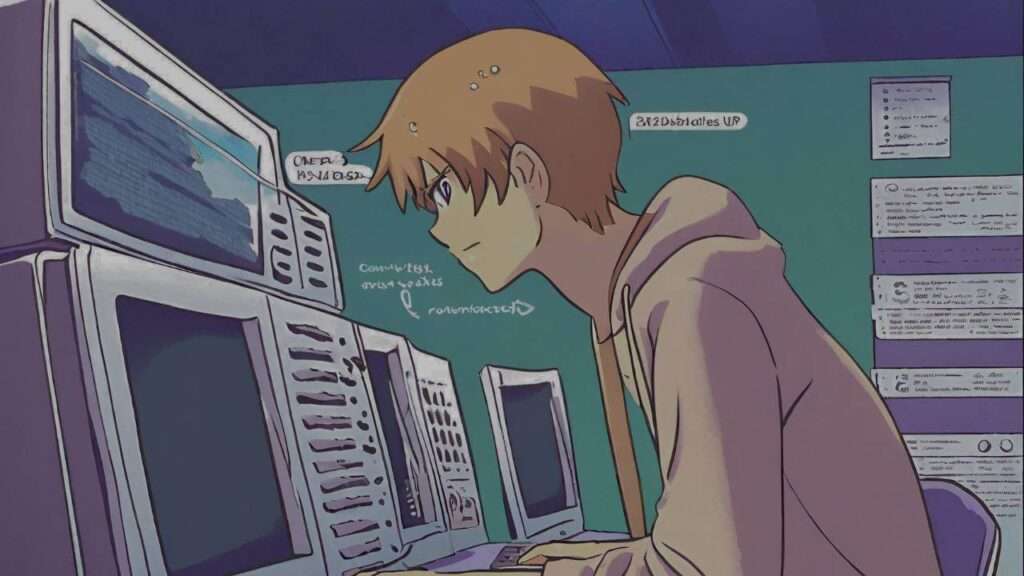TCP (Transmission Control Protocol) and UDP (User Datagram Protocol) serve as the fundamental transport layer protocols within the Internet protocol suite. These protocols exhibit distinct characteristics that affect the reliability and speed of data transmission. In this post, we will take a deep dive into TCP and UDP by exploring their uses, headers, and how they impact your online experience.
Transmission Control Protocol (TCP)

TCP is a connection-oriented protocol, mandating the establishment of an end-to-end connection between communicating devices prior to data transmission. This connection provides guarantees in several areas:
- Ordered Delivery: TCP meticulously sequences data packets, ensuring they are received and reassembled in the exact order they were sent.
- Reliability: TCP implements acknowledgments and retransmission mechanisms. If packets are lost or corrupted, the protocol ensures their retransmission, leading to complete and error-free data delivery.
The overhead associated with connection management and error correction in TCP introduces some latency compared to UDP. However, TCP’s reliability makes it the preferred choice for applications where data integrity is of paramount importance, such as web browsing, email, and file transfers.
User Datagram Protocol (UDP)

UDP is a connectionless protocol; it does not necessitate the establishment of a dedicated connection before sending data. Data is transmitted in discrete units called datagrams. Key features of UDP include:
- Speed: UDP’s minimal overhead translates to faster transmission speeds compared to TCP. There is no connection establishment delay or continuous acknowledgment traffic.
- Efficiency: UDP’s streamlined nature makes it well-suited for resource-constrained systems or networks.
However, UDP offers no guarantees of delivery order or error checking. Lost or corrupted datagrams are not retransmitted. This makes UDP ideal for applications where speed takes precedence over absolute reliability, such as real-time streaming media, voice over IP (VoIP), and online gaming, where minor data losses can be tolerated.
Ports

Ports function as logical constructs within a network device, serving as distinct endpoints that differentiate between various applications or network services. Each port possesses a unique numerical identifier ranging from 0 to 65535. This identifier is crucial for network communication.
When a device initiates data transmission to another, it embeds the destination port number within the packet header. The receiving device leverages this port number to precisely route the incoming data to the appropriate application or service actively monitoring (“listening on”) that specific port.
An Analogy: To envision this concept, consider ports as individual mailboxes within a large apartment building. Each mailbox has a unique number (the port), ensuring letters and parcels reach their intended recipients (applications or services).
Port Examples
Ports serve as logical communication endpoints within a networked system. Below are key examples of well-known ports and their associated protocols:
- Port 80 (HTTP): The standard port for Hypertext Transfer Protocol, the foundation of web browsing. HTTP enables the retrieval of web pages and linked resources.
- Port 443 (HTTPS): Designates Hypertext Transfer Protocol Secure. HTTPS builds upon HTTP, adding encryption and authentication layers via TLS/SSL for enhanced website security and privacy.
- Port 25 (SMTP): The Simple Mail Transfer Protocol port, responsible for facilitating the transmission of electronic mail messages between servers.
- Port 53 (DNS): The crucial port for Domain Name System protocol. DNS servers utilize this port to translate human-readable domain names (e.g., www.example.com) into their corresponding numerical IP addresses, facilitating network routing.
- Port 22 (SSH): Secure Shell protocol utilizes this port to provide encrypted remote access to networked devices. SSH allows secure command execution, file transfers, and other management tasks over potentially insecure network channels.
Well-known Ports
Well-known ports, ranging from 0 to 1023, are designated by the Internet Assigned Numbers Authority (IANA) to provide globally standardized “entry points” for widely-used network services and protocols. This standardization has several crucial implications:
- Predictability: Applications and services consistently reside on the same port numbers across devices and networks. This eliminates the need for manual configuration or discovery processes, streamlining communication.
- Interoperability: Systems from different vendors or running different operating systems can seamlessly interact using these universally recognized ports.
- Security: Firewall administrators can easily create rules based on well-known ports to manage network traffic and protect systems from unauthorized access attempts.
Examples of common well-known ports include:
- Port 80: HTTP (Hypertext Transfer Protocol) for web traffic.
- Port 443: HTTPS (HTTP Secure) for encrypted web communication.
- Port 25: SMTP (Simple Mail Transfer Protocol) for email transmission.
- Port 53: DNS (Domain Name System) for hostname resolution.
TCP and UDP Headers

TCP and UDP headers encapsulate critical information within each data packet traversing the internet. This metadata serves multiple purposes:
- Source and Destination Port Identification: Both TCP and UDP headers designate source and destination port numbers. These act as logical addresses, aiding in the routing of packets to specific applications or services running on the communicating devices.
- Data Sequencing (TCP Only): TCP headers incorporate a sequence number field. This unique identifier facilitates the reassembly of packets in their correct order at the destination, ensuring data integrity even if packets arrive out of sequence.
- Data Integrity (UDP Primarily): Both TCP and UDP headers include a checksum field. This calculated value enables error detection during transmission. While UDP primarily uses it for optional error-checking, TCP’s checksum plays a crucial role in its reliability mechanisms.
- Packet Length: TCP and UDP headers specify the total length of the encapsulated data, aiding the receiving end in determining the complete data payload size.
It’s important to note that TCP headers are significantly more complex than UDP headers, owing to TCP’s features like flow control, congestion management, and reliable transmission guarantees.
TCP Header
The Transmission Control Protocol header comprises a meticulously structured set of fields that facilitate the reliable and ordered transmission of data across networks. Let’s examine these key components:
- Source Port Number (16 bits): This field designates the port number associated with the application or process that originated the TCP segment. It serves to identify the source of the transmission on the sending device.
- Destination Port Number (16 bits): This field specifies the port number assigned to the intended recipient application or process on the destination device. It ensures that the data is correctly routed to the appropriate endpoint.
- Sequence Number (32 bits): Each byte transmitted within a TCP stream is assigned a unique sequence number. This number aids in the correct reassembly of segments at the destination, guaranteeing that the data is received in the exact order it was sent, even if segments arrive out-of-order.
- Acknowledgment Number (32 bits): This field conveys an acknowledgment for previously received data. It signifies the next byte the receiver anticipates, implicitly confirming successful receipt of all prior bytes. This mechanism ensures reliable data delivery.
- Flags (9 bits): Also known as control bits, these flags signal various aspects of the connection state and segment purpose. Prominent flags include:
- URG: Marks the presence of urgent data.
- ACK: Confirms the validity of the acknowledgment number.
- SYN: Employed in connection establishment (the three-way handshake).
- FIN: Signifies graceful connection termination.
- Checksum (16 bits): This field contains a calculated value utilized for error detection within the TCP header. Comparing the received checksum with a recalculated value at the destination helps expose transmission errors, ensuring header integrity.
UDP Header
The User Datagram Protocol (UDP) header encapsulates the essential information required to route UDP datagrams within an IP network. Its compact structure reflects UDP’s emphasis on efficiency and minimal overhead. The header comprises the following fields:
- Source Port Number (16 bits): This field identifies the port number of the originating application or process on the sending device. The source port is often optional and may be set to zero if no response is expected by the sender.
- Destination Port Number (16 bits): This field denotes the port number of the target application or process on the receiving device. It is crucial for the operating system to deliver the datagram to the correct recipient process.
- Length (16 bits): This field signifies the total length of the UDP datagram in bytes, including both the header and data payload. The minimum header size is 8 bytes, while the maximum allowable datagram size is 65,535 bytes, though practical limitations are often imposed by underlying network technologies.
- Checksum (16 bits): The checksum field provides a mechanism for error detection. While optional in IPv4, it is strongly recommended for ensuring data integrity. The checksum is calculated over the UDP header, the data, and a pseudo-header derived from the IP header (containing source and destination IP addresses).
Netstat Command

The netstat (network statistics) command serves as an invaluable diagnostic tool for network administrators and those seeking to understand the intricacies of network connections within a system. Its primary functions include:
- Displaying Network Connections: Netstat provides comprehensive listings of active network connections, encompassing both TCP (Transmission Control Protocol) and UDP (User Datagram Protocol). This information includes:
- Protocol: Indicates the transport protocol in use (TCP or UDP).
- Local Address and Port: Specifies the IP address and port number of the local endpoint.
- Foreign Address and Port: Details the IP address and port number of the remote endpoint involved in the connection.
- Connection State: Reveals the current state of TCP connections (e.g., ESTABLISHED, LISTENING, TIME_WAIT).
- Network Interface Statistics: Netstat can display detailed statistics relating to network interfaces. This data can include metrics such as packets sent and received, errors, and discards.
- Routing Table: The netstat command can present the system’s current routing table, outlining the paths data packets take to reach specific destinations.
Syntax and Usage
The netstat command offers a range of command-line options to tailor its output.
- Windows:
- Open a Command Prompt (search for “cmd”).
- Type
netstat /?and press Enter. This provides a full list of available options and basic syntax.
- Linux (and Similar Unix-Based Systems):
- Open a terminal window.
- Use the “man” command for manual pages:
man netstat.
- macOS:
- Open the Terminal app.
- Use
man netstatfor the manual page.
Common Netstat Usage Examples
Here are some of the most frequent ways to use netstat, which generally work across most OS versions:
- List active connections:
netstat -a - Show connections with process names (Windows):
netstat -ab - Display statistics by protocol:
netstat -s - Show the routing table:
netstat -r - Continuously update output (useful for monitoring):
netstat -c

TCP Three-Way Handshake

The TCP three-way handshake is a foundational mechanism within the Transmission Control Protocol (TCP) suite, ensuring the establishment of reliable, ordered, and bi-directional communication channels between network devices. This process involves the following sequence of events:
SYN (Synchronization)
- The client initiates the handshake by transmitting a SYN packet to the server. This packet contains:
- Client’s Initial Sequence Number (ISN): A randomly generated value that serves as a starting point for tracking the order of data segments within the TCP stream.
- Information about supported TCP options, such as Maximum Segment Size (MSS).
SYN-ACK (Synchronization-Acknowledgment)
- The server receives the client’s SYN packet and responds with a SYN-ACK packet. This packet includes:
- Server’s Initial Sequence Number (ISN): A randomly generated value for tracking data flow from the server.
- Acknowledgment of the client’s ISN + 1: This signifies the server’s receipt of the client’s SYN and its readiness to receive the next segment in the sequence.
ACK (Acknowledgment)
- The client receives the server’s SYN-ACK and sends a final ACK packet:
- Acknowledges the server’s ISN + 1: Indicating that the client received the server’s SYN-ACK and that both parties agree on the sequence numbers for their data transmissions.
Purpose
The three-way handshake serves several vital purposes:
- Sequence Number Synchronization: The exchange of initial sequence numbers (ISNs) allows both parties to establish the base ordering of data segments, crucial for reliable in-order delivery.
- Verification of Reachability: This process confirms that both the client and server are active, reachable on the network, and capable of participating in a TCP session.
- Negotiation of Options: The handshake enables the communication of supported TCP options, tailoring the connection parameters.
Completion: Upon the successful completion of the three-way handshake, the TCP connection enters the ESTABLISHED state, and the client and server are ready to begin exchanging application data.